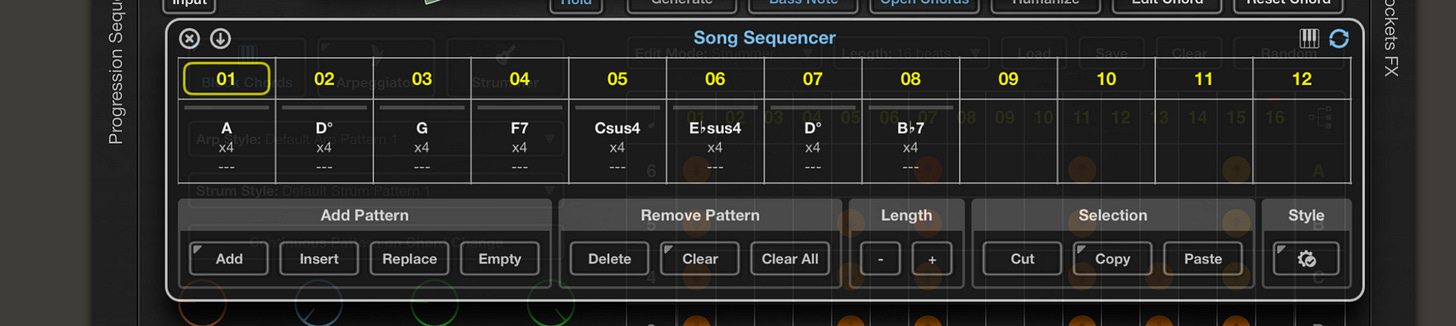Composing Chord Progressions - Progressions by 4Pockets
Nick’s Notes is partly about music and sound synthesis, the audio embeds feature Substack have just launched is quite literally music to my ears… asides from that I wanted to take a look at chords!
How about a little example to try out the new “Audio Embeds”,I’ll welcome your feedback. Anyway I’ve been playing with a new AUV3 plugin on the iPad recently called “Progressions” by developer “4 Pockets”, it looks like this:
To quickly give you a little audio demo, as promised above, check this out, I’ll go into more detail in a bit. This is what it sounds like:
A quick chord progression and melody in the key of A minor. Using 8 chords, as you can see from the photo above, I’ve used Am, Dm, Gm, F, G, Em, D and Dm. There are two pianos playing in tandem, one playing the bass notes and the other arpegiating each of the chords on top of the other.
Let’s introduce you to Progressions the plugin and the tools I use for creating music on the iPad and Mac, naturally this issue covers the former to start off with but there is so much more to come. So if you haven’t subscribed to my newsletter, it would be very nice if you would. Thanks a lot! You are a fabulous person ;-)
The main app I use on the iPad is AUM developed by Kymatica, you‘ll find this on the App Store. AUM is nothing like a normal DAW (Digital Audio Workstation) or even a mixer in the normal sense of the word. Let me show you some screenshots, to help illustrate this. AUM has a beautifully clean and obvious UI once you’ve seen it in action a few times:
It’s important to add that what I am sharing above is just a portion of the overall display because you can swipe the UI to the right with one finger to reveal one or two more “channels”. You can have an infinite number of them within the normal constraints of memory and storage space available.
As you add channels you can choose what that channel is going to be dedicated to. The main two options being MIDI or Audio with Audio Bus being another option for more complex routing. In the screenshot above, from left to right, we have a Piano (Pure Piano), Progressions (on a MIDI channel) and three more instruments beyond that, which I won’t go into detail about this time round.
The audio embed above is generated by the Progressions plugin which plays the Piano on the left and the other instrument on the right, which is a slightly different Piano synth, just for a bit of depth to the sound.
Progressions, how does it work?
I am not a classically trained musician, I’m a programmer with a passion for music, so a lot of what I know, I’ve learnt over the years. I have a rough grasp of music theory, enough to be able to understand the basic to intermediate stuff. However figuring out chord progressions, melodies and bass lines, is not easy and this is where plugins like Progressions come into the picture.
If you have a look around online and beyond (is there a beyond anymore? lol) you will find all sorts of tools that help you write progressions, things you can download (beware of many of these, most are crap) that promise to turn you into Hans Zimmer overnight etc.
Recently I’ve come across Scaler2 and Progressions both are brilliant, have similar goals but go about them in totally different ways.
Scaler and other tools take into account some fairly deep theory, including the different kinds of scale, which I’d love to research and write about some day, they all have beautiful names such as Phrygian, Docrian, Mixylodian and many others. Progressions on the other hand drops all of those, allowing you to set your Mode Minor, Major and the root note for the key, a few other parameters that I will return to in a bit. It then mathematically generates a sequence of chords based on these variables to deliver a random chord set, that you can then arrange to produce a progression that is pleasing to your own ears, hopefully others. It is nothing short of genius how it works. The docs include a thesis on music with segues into the theory behind the app and it’s own algorithm.
Let’s dig deeper and create some more progressions, here we go with a few more of those cool audio embeds!
Basic complexity
The example you heard above was generated in the Minor mode, key of A or Am if you will. Secondly I chose a complexity of “Basic” and a freedom level of 2. I chose to generate a random set based on this with no duplicate chords. This will generally provide you with just a few chords or sometimes less because the breadth isn’t all that high. However as you start to tweak the parameters, we can create some wilder progressions, which in turn could be suited to different genres of music. The first progression would suit Rock or Pop but go a bit off-piste and you end up in the realms of experimental jazz - nice. Let’s have a play or as Brian Eno once kind of said, let’s curate some music.
Low complexity
This version sees the introduction of some more interesting chords, from the randomised set, I chose:
Different chords but all based on the same tonality as the first audio clip at the start of this article. However it sounds a bit more dramatic, a bit more cinematic:
Medium complexity
High complexity
Extreme!
It’s possible to explore what each chord looks like on the keyboard, so you can edit them or learn how they are shaped for playing live on your own hardware keyboard instruments.
I am going to leave it there, I was only going to play with the audio embed feature here on Substack and have gone fairly deep into this but I will continue with more stuff like this, to develop these simple progressions into songs. If that interests you, make sure you subscribe for all updates.
Until next time, take care!